Understanding the “U” Undo Command in Vim
Moving the Cursor to Another Line Breaks “U”‘s Behavior
While practicing in Vimtutor‘s Undo lesson, I ran into a confusing issue: sometimes pressing "U" didn’t do anything. After some research, I learned that the "U" command only undoes changes made on the current line since the cursor moved to it.
This means if you accidentally press "j" or "k" and move to another line—even briefly—then return, "U" won’t work as expected. It forgets the changes because the cursor left the line.
Careful typing helps ensure "U" behaves as intended. As I continue learning Vim controls, I expect to encounter these problems less often.
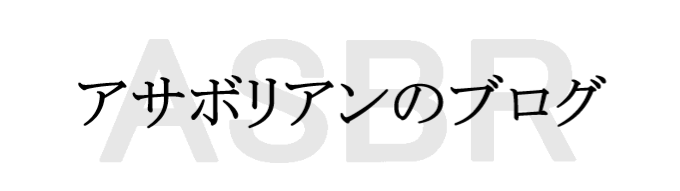


コメント